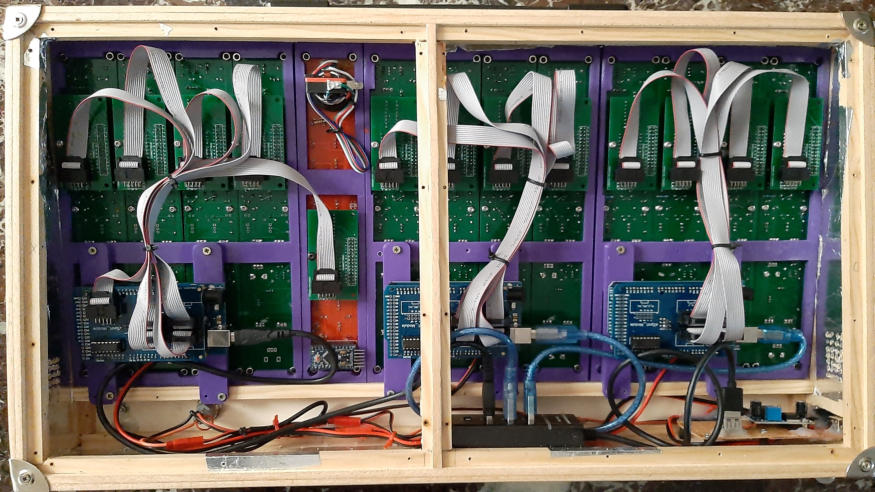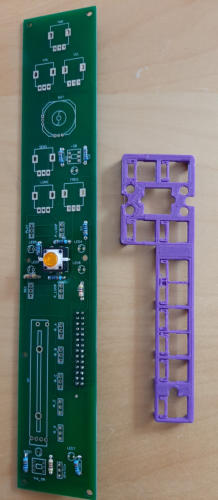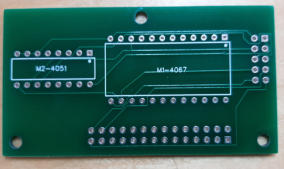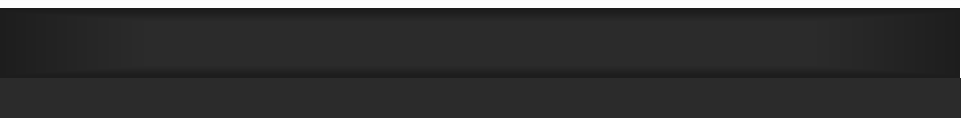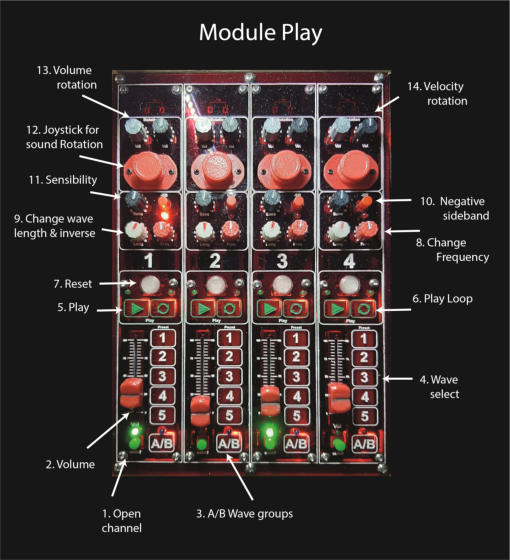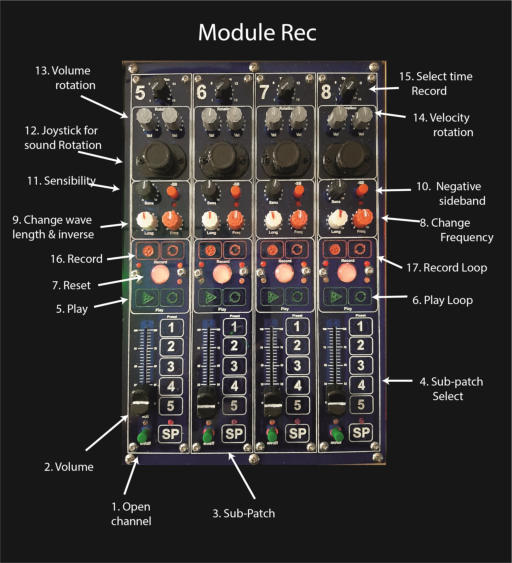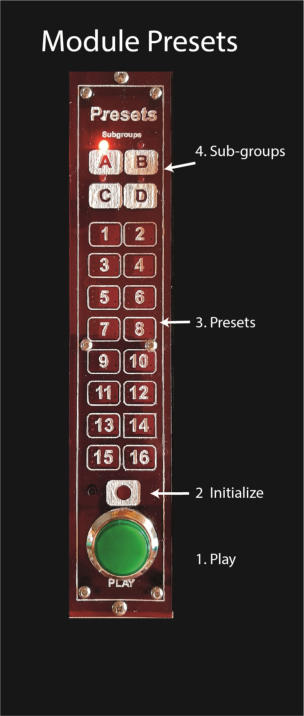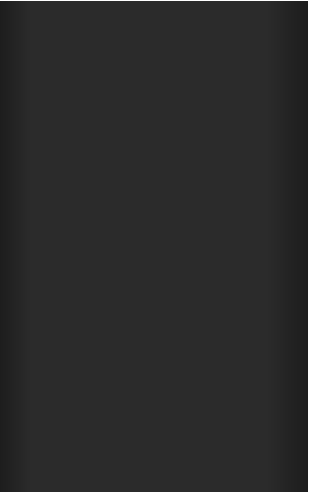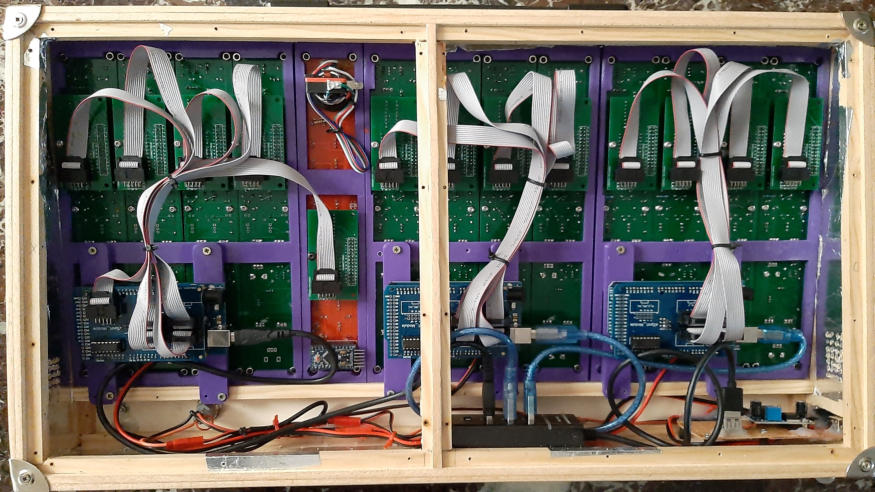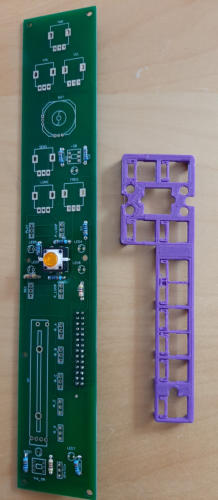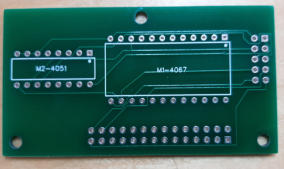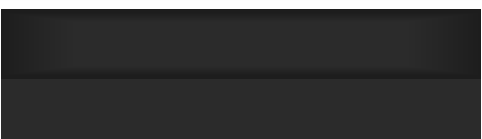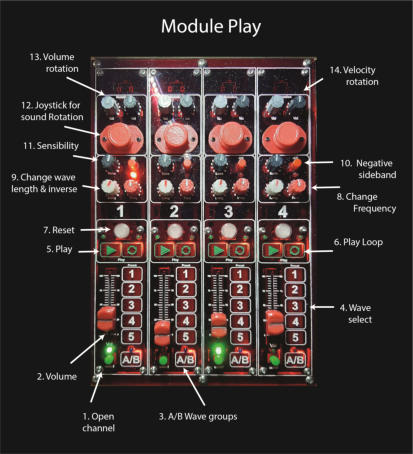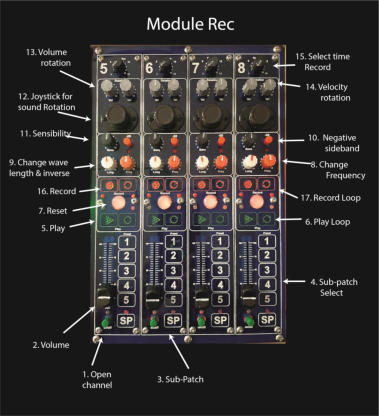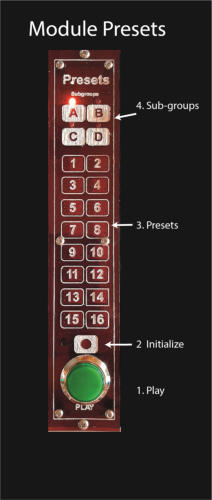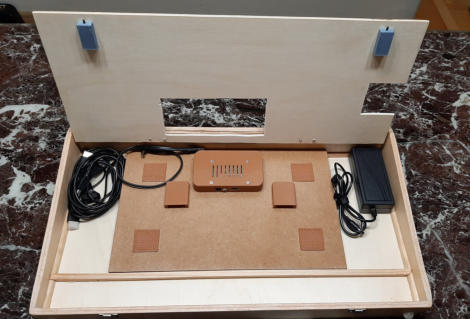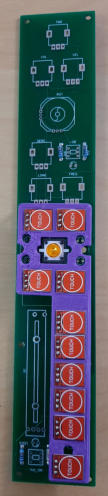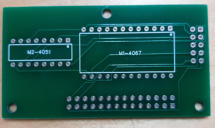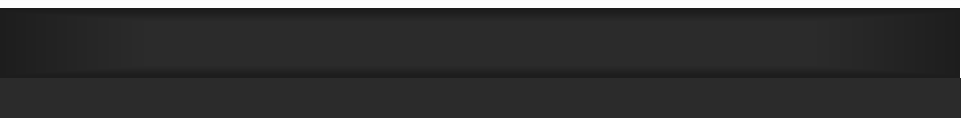
© ACH productions















eSpat-Mix
Qué es eInterface-Mixer? /What is the eSpat-Mix?
Es
un
interface
que
sirve
para
modificar
señales
de
sonido
en
directo
con grandes capacidades de manjejo de señal.
Emplea
4
módulos:
1
módulo
de
4
canales
de
únicamente
reproducción,
1
módulo
de
presets,
2
módulos
de
4
canales
cada
uno,
para
grabación
y
reproducción simultáneas.
Añade
además
una
pantalla
de
15.6
pulgadas
para
visualizar
de
modo
interactivo el patch con el mezclador.
El
sistema
emplea
Arduino
como
base
del
hardware
de
conexión
al
ordenador
al
que
se
conecta
directamente
sin
necesidad
de
drivers
adicionales.
Para
ello
emplea
3
Arduino
Mega
2560,
junto
a
26
multiplexers
que
permiten
el
fucionamiento
de
los
cerca
de
120
botones
y más de 100 potenciómetros.
Cada
canal
es
un
módulo
independiente
que
se
conecta
en
grupos
de
4
módulos al arduino correspondiente.
Emplea Max Cycling para la interacción del sonido.
The
eSpat-Mix
it´s
a
interface
for
modify
live
sound
signals
with
a
great
signal handling capabilities.
It
uses
4
modules:
1
module
with
4
channels
for
playback
only,
1
module
for
presets,
2
modules
with
4
channels
each,
one
for
simultaneous
recording and playback.
It
also
adds
a
15.6-inch
screen
to
interactively
view
the
patch
with
the
mixer.
The
system
uses
Arduino
for
connection
hardware
to
the
computer.
They
connects
directly
via
USB
without
additional
drivers.
It
uses
3
Arduino
Mega
2560s,
and
26
multiplexers
that
allow
the
operation
of
about
120
buttons and more than 100 potentiometers.
Each
channel
is
an
independent
module
that
connects
in
groups
of
4
modules to the corresponding arduino.
They use Max Cycling for sound interaction.
Características / Features
Hardware
Mac y PC con Max cycling software
Construcción en madera, y metracrilato, con botones capacitivos (ver
fotografías de construcción) / Wood and metacrylate construction, with
capacitive buttons (see construction photographs)
4 play channels
8 record & play channels
64 Presets
Features
Interface with 3 Arduino Mega 2560 with 26 multiplexer.
(directly connected to Mac or PC with Max app via USB 2.0 (don´t need
additional drivers))
Cuatro módulos independientes/ Four independent modules,
Módulo Play /Play module
1.- Open Channel
2.- Volume
3.- A/B Wave select groups
4.- Wave select (10 in total)
5.- Play
6.- Play loop
7.- Reset Wave
8.- Change Frequency
9.- Change wave length & inverse
10.-Negative wave sideband
11.- Sensibility of wave changes
12.- Sound rotation Joystick
13.- Volume rotation
14.- Velocity rotation
Módulo Record /Rec module
1.- Open Channel
2.- Volume
3.- A/B Wave select groups
4.- Wave select (10 in total)
5.- Play
6.- Play loop
7.- Reset Wave
8.- Change Frequency
9.- Change wave length & inverse
10.-Negative wave sideband
11.- Sensibility of wave changes
12.- Sound rotation Joystick
13.- Volume rotation
14.- Velocity rotation
15.- Select time record
16.- Record
17.- Record loop
Módulo Presets/Presets module
1.- Play General
2.- Initialize
3.- Presets 1-16
4.- Sub-groups
Construction and building views
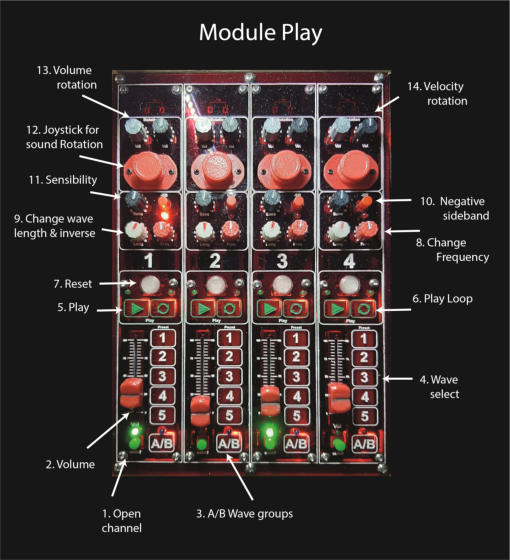

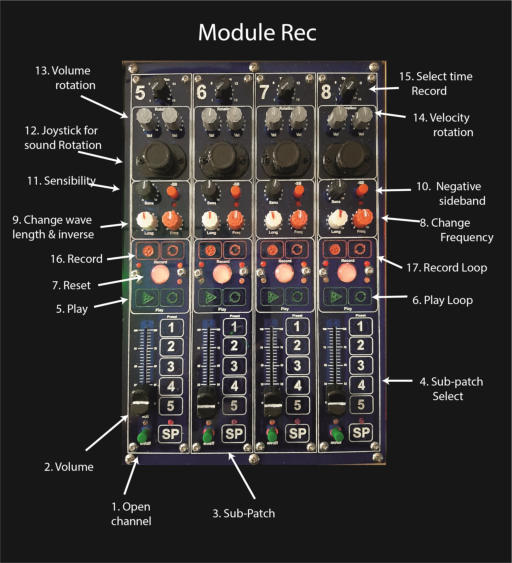
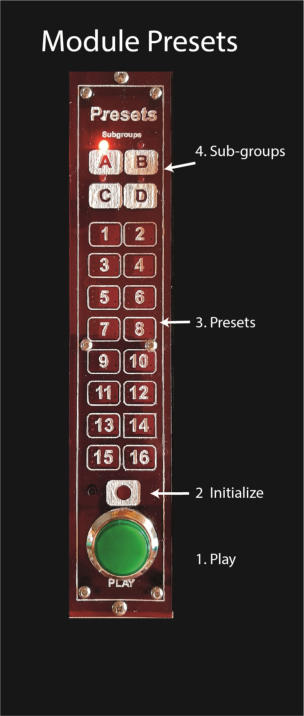
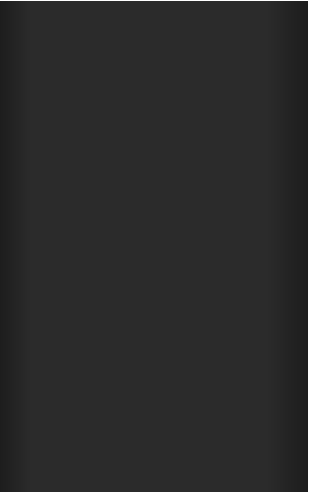

´Qué necesitas/ What you need:
Live Electronics & spazialitation